Anti-Fingerprinting Shield Plus – Advanced Privacy Protection (AFS+)
AFS+ protects your privacy by spoofing or blocking nearly all known browser fingerprinting methods. It uses realistic browser profiles, advanced API blocking, and a modern, user-friendly menu to keep your online identity safe.
AFS+ protects your privacy by spoofing or blocking nearly all known browser fingerprinting methods. It uses realistic browser profiles, advanced API blocking, and a modern, user-friendly menu to keep your online identity safe.
Settings Panel Overview
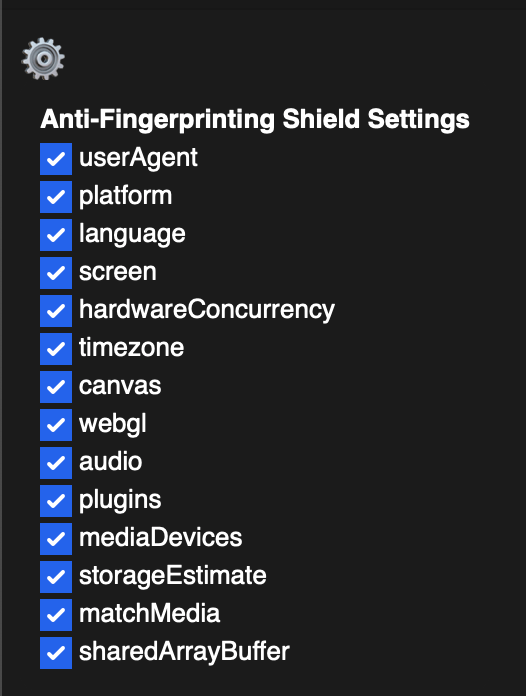
Key Features
Choose from 20+ realistic browser profiles (Chrome, Edge, Firefox, Safari, etc.)
Automatic browser detection: only spoofs properties that exist in your real browser
Spoofs all major fingerprinting vectors: userAgent, platform, language(s), screen, hardware specs, timezone, WebGL, Canvas, Audio, and more
Blocks or randomizes advanced APIs: Battery, SpeechSynthesis, Permissions, Notification, font enumeration, touch events, WebGL extensions
Realistic plugins and mimeTypes for Chromium and Firefox profiles
Modern, user-friendly UI with profile selection, expiration, and advanced details
Session management: spoofed profile persists for 24 hours (or until you refresh/change it)
All spoofed values are internally consistent and realistic for the selected profile
Shows detected browser and warns if your browser is unsupported
Advanced section (expandable) shows all spoofed values for transparency
How to Install
- 1
Install a userscript manager such as Tampermonkey, Violentmonkey, or UserScripts.
- 2
Visit the Anti-Fingerprinting Shield Plus GreasyFork page.
- 3
Click the "Install this script" button.
- 4
Follow the prompts to add the script to your userscript manager.
Notes
This script does not protect against WebRTC leaks. Use uBlock Origin or disable STUN in your browser.
Font fingerprinting is only partially blocked (full protection requires an extension).
Some sites may misbehave if they rely heavily on fingerprint data or blocked APIs.
Who Is This For?
Built for privacy enthusiasts, testers, and developers who want maximum control over browser tracking.
Learn More
For more details and updates, visit the GreasyFork page linked above.